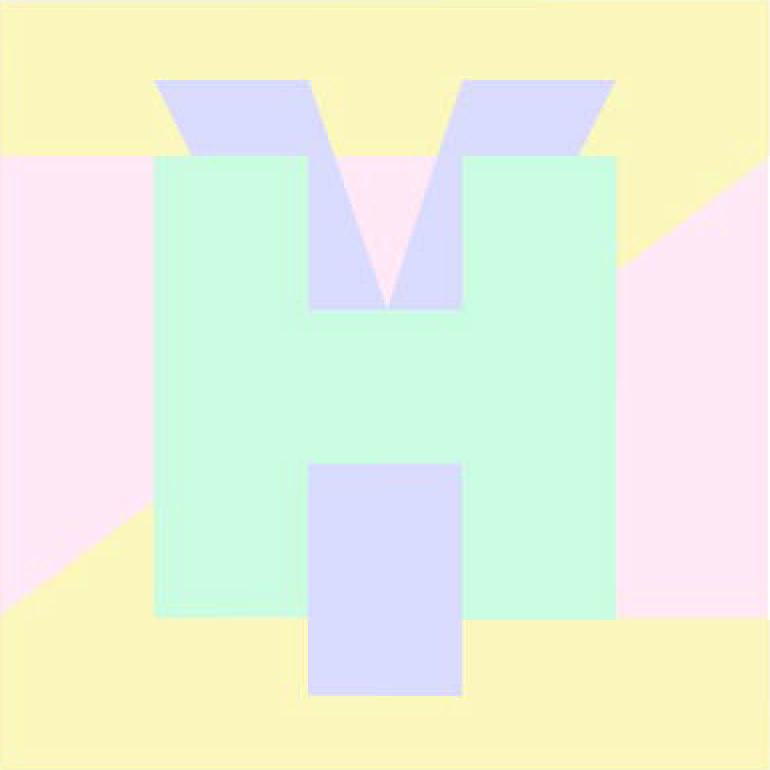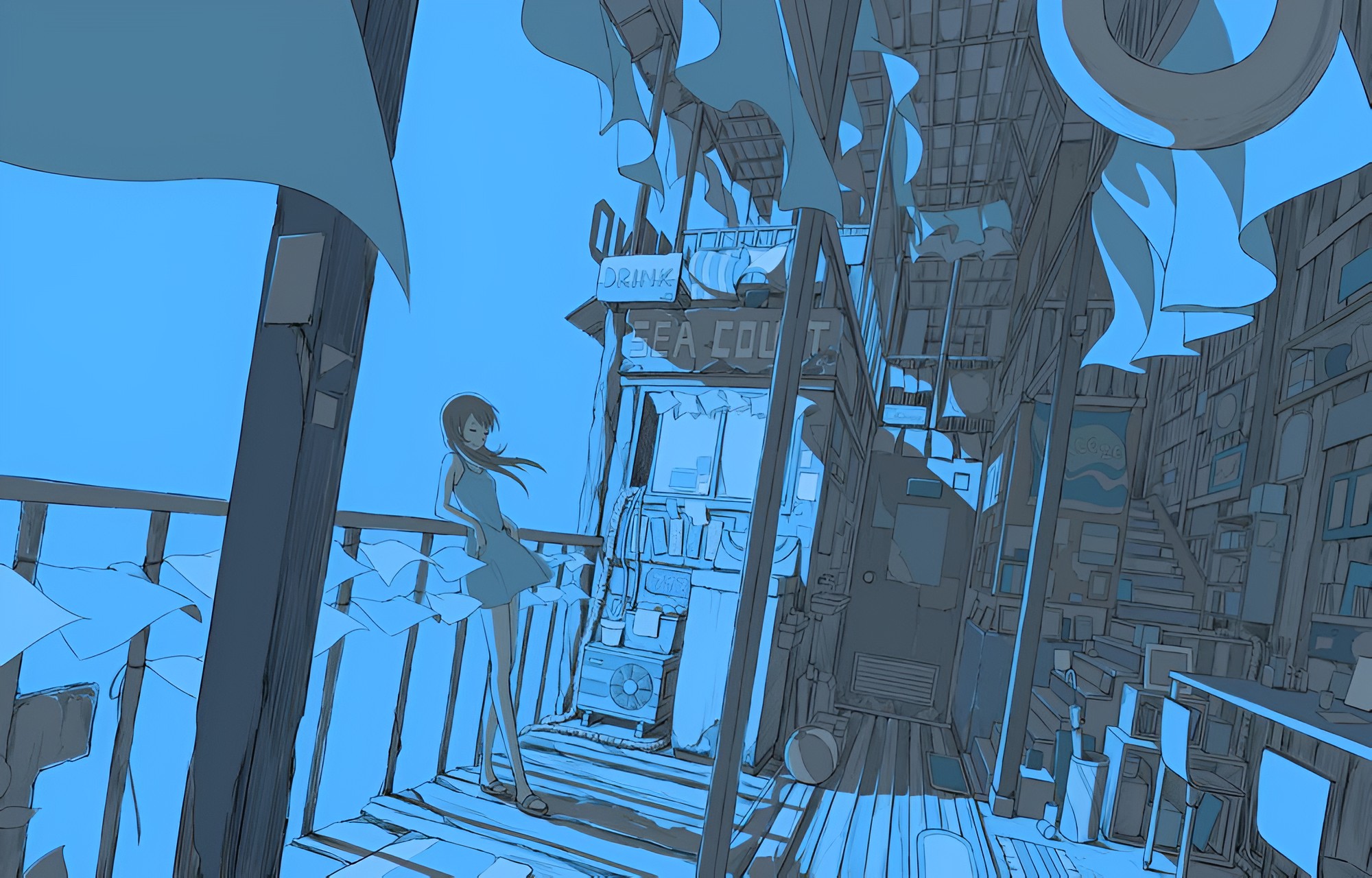设置用户片段 / 代码片段
– vs页面 > 工具 > 代码片段管理器 > 随便找一个地址在里面放片段
– 代码片段格式如下
+ <header>会显示在管理器里面, 其中<Shortcut>是触发片段的字段
+ <Literal>是用来解释变量的, 还应当设置默认值
+$selected$ $end$这两个不知道为什么但总是一起出现
– 此外, CDATA的格式不要变动, 在这之间的片段会按照原样式(也有可能是格式化之后的格式)输出
<?xml version="1.0" encoding="utf-8"?>
<CodeSnippets xmlns="http://schemas.microsoft.com/VisualStudio/2005/CodeSnippet">
<CodeSnippet Format="1.0.0">
<Header>
<Title>for</Title>
<Shortcut>for</Shortcut>
<Description>for 循环的代码片段</Description>
<Author>Microsoft Corporation</Author>
<SnippetTypes>
<SnippetType>Expansion</SnippetType>
<SnippetType>SurroundsWith</SnippetType>
</SnippetTypes>
</Header>
<Snippet>
<Declarations>
<Literal>
<ID>index</ID>
<Default>i</Default>
<ToolTip>索引</ToolTip>
</Literal>
<Literal>
<ID>max</ID>
<Default>length</Default>
<ToolTip>最大长度</ToolTip>
</Literal>
</Declarations>
<Code Language="csharp"><![CDATA[for (int $index$ = 0; $index$ < $max$; $index$++)
{
$selected$ $end$
}]]>
</Code>
</Snippet>
</CodeSnippet>
</CodeSnippets>